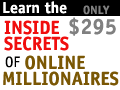This review is from: MOTOROLA XOOM Android Tablet (10.1-Inch, 32GB, Wi-Fi) (Personal Computers)
First of all I want to say that I own both Apple and Google/Android devices. I own iPod Touch and have played with iPad of family member who own the device. I also played with iPad 2 quite a bit at the store as well as from a friend who got it on launch day. I currently own original Motorola Droid and looking to upgrade to newer Android phone this summer. It is difficult not to compare Xoom to its competitor aka iPad 2. Therefore, this review will entail Xoom features (Wifi version) along with comparison to iPad 2.
Operating System - An iPad is more akin to a smartphone where as a Xoom is more akin to a laptop (Best Buy actually has it in laptop section instead with other Android tablets like Samsung Galaxy). Honeycomb feels more like a tablet. It's not just a row of apps and wasted space like iOS. Plus, you have room for customization (widget, live wallpaper, theme etc). There is also little detail that tech savvy will appreciate (outline grid, advanced settings, google labs etc) Honeycomb is still a bit buggy but not to the point that it becomes annoying. I only have several force close (app closed due to error) once in a while (Not all phone apps work with Xoom..yet). Obviously iOS which is a proven OS and was out almost 4 years ago is more stable than the Honeycomb, a brand new OS (optimized for tablet use) that was out a month ago along with its SDK. Google know Honeycomb still needs improvement, I know Honeycomb is unfinished and I don't mind waiting for even better experience.
Also, it's easy to transfer files between computer and Xoom. Just plug in USB and it acts as a hard drive then you drag and drop the files you want. There's also apps like ES File Explorer and Astro File Manager that help manage files/folder (like Window explorer). I believe iOS requires other softwares unless you just do music/movies through iTunes. Oh and I forget to mention that I hate having to everything tied/synced through iTunes. On Xoom, there's more freedom and you are not stuck with one software like iTunes.
Winner: To each his own but I like Honeycomb better.
Design/Apperance/Screen - Xoom is heavier but that is due to a solid build quality which I love. It is also thicker and has wider screen (more appropriate for movies than iPad 2). Although Xoom has higher screen resolution, iPad 2 still has brighter screen and more vivid look.
Winner: iPad 2 by little bit
User Interface - Some people say Honeycomb is too complicated to use. Well maybe to those who has been using only iPad. For someone who use both, I have to say it is pretty simple to use. iOS is more intuitive and foolproof but there is much more detail/option on Xoom that many people will appreciate.
Winner: Tie
Multitasking - One button and it takes you to 5 most recent apps for easy switching on Xoom. iPad 2 sort of have multitasking but not a true multitasking experience.
Winner: Xoom
Browser - If you use Chrome browser before, it is pretty much like that on Xoom. I prefer tabbed browsing over having to press button to open various windows on Safari on iOS device. You can type search directly on address bar like Chrome. You can sync bookmarks through your Google account. And yes I know there are other browser apps in the market. But for a stock browser app, Xoom has a better experience.
Winner: Xoom
Apps - iPad is way ahead in term of apps and it is because original iPad had at least 1 year head start vs Xoom. Not to mention Honeycomb is unfinished and SDK was recently released. However, the tablet apps that are available on Android market, most of them work great and look awesome. UPDATE: It turned out there're lots more Honeycomb compatible apps (I'm talking 1,000+). You just have to use keyword search such as "tablet" "xoom" "honeycomb" to discover the apps. Note that you can still use Android phone apps. The phone apps get stretched out but still keep the high resolution thus they don't look bad on the screen whatsoever. Give it time.
Winner: iPad 2
Customization - This is my favorite part about Android. You have open customization from themes, widgets to customized home screen and live wallpapers. iOS has none of that unless you jailbreak the device.
Winner: Xoom
Notification - If you have iPhone and iPad, you know how notification can be quite painful. Xoom has better notification system that show up briefly in bottom right corner as you get new email, app update etc. You can press it to view all notifications or remove them. Additionally, there is also LED light blinking notification on top right of the device.
Winner: Xoom
Hardware Performance - A5 vs Tegra 2 is still up for debate. Xoom seems to be as powerful as iPad 2 with exception of GPU (difference can be seen with gaming and screen brightness). iPad 2 has 512MB RAM vs 1 GB RAM on Xoom.
Winner: ???
Camera/Video/Audio - Better camera and video on Xoom thanks to its higher spec vs VGA front and lower MP back camera on iPad 2. Camera app gets a little bit of time to get used to on Xoom. Speaker on Xoom is decent and could have been louder. I wish the volume rocker is more visible on the side. It feels like the button can become stuck into the device.
Also I use DVD Catalyst 4 to convert and transfer movie to Xoom. It can convert most file types as long as it's not DRM protected (like "Digital Copy"). The software is pretty neat, simple to use and the pictures look great. You have option to customize the pictures, add subtitles, and get rid of black bars.
Winner: Xoom OVERALL
Flash - Yes, Flash is still in beta but it works great so far with a little bit of lagging but barely noticeable. Pretty smooth most of the time. I tested it on sites that use Flash like Engadget (video), Honda (car animation), Vice Versa restaurant in NYC (heavy flash site), Myspace and bandcamp (with music player on artist page). iOS has no Flash AT ALL as we all know when it comes to browsing.
Winner: Xoom by a mile (until HTML5 is fully functional)
Battery Life - Xoom gets about 8 - 9 hours for heavy multitasking usage. Will have to test standby time but I expect it to be less than iPad 2. iPad 2 gets at least 10 hours of heavy usage.
Winner: iPad 2
GPS - Just want to mention that GPS and full Google maps navigation is available on Xoom wifi. While on iPad 2, it is only available if you get 3G+wifi version. And if you use Google maps app before on Android you know that it is more extensive than map on iOS (turn-by-turn voice navigation, layers etc). Since this is a Wifi version, THERE IS cache settings on Google Maps where you can prefetch map tiles by panning over the city/region while on Wifi (up to ?? MB. Need to verify the cap). Then you can navigate to desired destination just like normal with voice navigation. You cannot change the destination halfway obviously since there is no 3G connection. The other alternative will be to tether the device with 3G/4G smartphone.
Winner - Xoom
Nitpick - SD card slot on Xoom is still not enabled at this moment. Also, I wish Xoom can be charged through micro USB but I believe it may be because micro USB doesn't supply enough current to charge a tablet.
In the end, you may prefer one device over the other and it is to each his own. However, based on the overall factors I mentioned above, I prefer Xoom.
Product Features and Technical Details
Product Features
- Next-generation tablet with 10.1-inch HD display, Android 3.0 platform (now upgradeable to Android 3.2), and ultra-fast Wireless-N Wi-Fi connectivity
- Powered by NVIDIA Tegra 2 dual-core mobile processor; support for Adobe Flash for viewing web sites, movies, games, and more
- Front-facing 2-megapixel camera and microphone for video chats; rear 5-megapixel camera with LED flash for high-res stills and HD 720p video
- 32 GB internal memory; HDMI output; microSD expansion (with software upgrade)
- Up to 10 hours of video playback/Wi-Fi web browsing
Processor, Memory, and Motherboard
- Hardware Platform: PC
- Processor: 1 GHz
- Number of Processors: 1
- RAM: 1 GB
- RAM Type: DDR DRAM
- Memory Slots: 1
Special Features
- Type: Tablet
- Android Platform: Android 3.0 (Honeycomb)
- Front-facing 2MP webcam
- Rear 5MP Camera with LED flash, digital zoom
- Large, 10.1-inch widescreen HD display
- HD Video Capture
- Rich, clear video playback in 720p HD
- Dual-core processor
- 1GB internal RAM
- 1280 x 800 pixel resolution, at 150p per inch
Hard Drive
- Size: 32 GB
- Type: PC Card
Ports and Connectivity
Cases and Expandability
- Size (LWH): 9.8 inches, 6.6 inches, 0.5 inches
- Weight: 1.61 pounds
Warranty and Support
Amazon.com Returns Policies: You may return any new computer purchased from Amazon.com that is "dead on arrival," arrives in damaged condition, or is still in unopened boxes, for a full refund within 30 days of purchase. Amazon.com reserves the right to test "dead on arrival" returns and impose a customer fee equal to 15 percent of the product sales price if the customer misrepresents the condition of the product. Any returned computer that is damaged through customer misuse, is missing parts, or is in unsellable condition due to customer tampering will result in the customer being charged a higher restocking fee based on the condition of the product. Amazon.com will not accept returns of any desktop or notebook computer more than 30 days after you receive the shipment.
New, used, and refurbished products purchased from Marketplace vendors are subject to the returns policy of the individual vendor.Product Description
Amazon.com Product Description
Redefining the tablet by providing more ways to have fun, connect with friends and stay productive on the go, the Motorola XOOM boasts a dual core processor with each core running at 1 GHz, 10.1-inch widescreen HD display, and ultra-fast Wireless-N Wi-Fi networking. Winner of the Best of Show award at the 2011 Consumer Electronics Show (CES), the XOOM also offers support for Adobe Flash Player--enabling you to view the web without compromise.

Dual-core processing, Android 3.0 Honeycomb platform, and 10.1-inch HD multi-touch display.

Front-facing camera for video chats, and rear
5-megapixel camera for HD 720p video capture .
It runs Google's Android 3.0 Honeycomb operating system, which offers a multi-touch, holographic user interface that improves on Android favorites such as widgets, multi-tasking, browsing, notifications and customization. It also offers the latest Google Mobile innovations, including Google Maps 5.0 with 3D interaction, access to over 3 million Google eBooks and Google Talk with video and voice chat.
The Motorola XOOM features a front-facing 2-megapixel camera for video chats over Wi-Fi via Google Talk, as well as a rear-facing 5-megapixel camera (with LED flash for stills) that captures video in 720p HD. The 10.1-inch display delivers console-like gaming performance on its 1280 x 800-pixel display, and it features a built-in gyroscope, barometer, e-compass, accelerometer, and adaptive lighting for new types of applications.
Other features include a 32 GB internal memory, memory expansion via optional microSD cards (with future software upgrade), 802.11 a/b/g/n Wi-Fi networking, Bluetooth for hands-free devices and stereo music streaming, access to personal and corporate e-mail, HD 1080p video playback, HDMI output for connecting to a compatible HDTV or monitor, and a 3250 mAh battery for up to 10 hours of Wi-Fi internet browsing.
Android 3.0 Honeycomb
Specifically optimized for devices with larger screen sizes such as tablets, the Android 3.0 platform (dubbed Honeycomb) introduces a brand new, truly virtual and "holographic" UI design. With five customizable home screens, you can easily access your favorite live widgets or application shortcuts. Each screen features a familiar launcher to access to all installed applications, as well as a Search box for universal search of apps, contacts, media files, web content, and more.
Multitasking in Android 3.0 is easier than ever, and you can use the Recent Apps list in the System Bar to see the tasks underway and quickly jump from one application context to another. You'll even see a snapshot of the last screen viewed in that app as a visual reminder. The Android onscreen keyboard has also been redesigned to make entering text fast and accurate on larger screen sizes.
Other features in Android 3.0 Honeycomb include:
- Scrollable and stacked widgets let you scroll or flick through content within the widget itself, on the home page, without opening the application.
- Unobtrusive notification system displays icons for different notifications (messages, downloads, system updates, etc.) in the lower right corner. Just touch the digital time display to open the entire notification panel.
- Redesigned YouTube application with a cool 3D gallery.
- Android Market for Android 3.0 is your one-stop-shop for eBooks, games, and applications.
Power Accessories beyond the Charger
The Motorola XOOM has a wide range of optional accessories to expand its power and capabilities. The "smart docks" are no longer just a place to charge your device; they make Motorola XOOM a portable play and work station that fits your lifestyle. The Standard Dock can be used for watching video content or listening to music through external speakers as the device charges. The Speaker HD Dock allows you to send HD content directly to your TV or blast your tunes without attaching external speakers.
Connectivity
- Ultra-fast Wireless-N Wi-Fi networking (802.11b/g/n) for accessing home and corporate networks as well as hotspots while on the go.
- Bluetooth connectivity (version 2.1) includes profiles for communication headset, hands-free car kits, and the A2DP audio streaming Bluetooth profiles.
- Onboard GPS for navigation and location services.
- Integrated Google Maps with turn-by-turn navigation, street, satellite, and three-dimensional landscape views.
Now Upgradable to Android 3.2
- Support for the new Android Market Movie rentals service with thousands of titles available for immediate viewing on the Motorola XOOM's high-resolution display or on a larger screen via HDMI.
- Full support for the new release of Adobe Flash Player 10.2 delivering significant performance enhancements when viewing rich Flash content on the web.
- Resizable widgets to enable further customization of home screens.
- Support for USB-connected peripherals and accessories such as keyboards, mice, game controllers and digital cameras.
- Expanded Bluetooth features to support Bluetooth headsets in Google TalkTM video chats and Bluetooth mouse support in addition to additional shortcut keys with the Bluetooth keyboard
- Picture Transfer Protocol Feature support to enable easier transfer of photo files to your PC without the need for drivers.
All the Power of XOOM
- First access to Honeycomb upgrades.
- Productivity-pumping 1GHz dual-core processor
- Movie rentals and downloads from Android MarketTM
Communications & Internet
- Video chat on Google Talk with any other Google Talk-enabled device (smartphone, tablet, or PC).
- Access to personal and corporate e-mail (including support for Exchange and push Gmail).
- Desktop-like web browser (HTML5-based Android Webkit) with tabbed browsing and Chrome bookmark sync.
Design and Hardware
- 1 GHz dual-core processor enables web browsing at unprecedented speed and accelerated multi-tasking.
- Integrated NVIDIA graphics delivers smooth, full frame-rate 1080p HD video playback
- 1 GB of DDR2 RAM
- 10.1-inch multi-touch HD display (1280 x 800 pixels; 150p per inch) with 720p video capture and pinch-to-zoom navigation.
- Onscreen keyboard
Memory
- 32 GB internal memory
- Memory expansion via microSD card slot with support for optional cards up to 32 GB (functionality requires future software upgrade).
More Features
- HDMI audio/video port enables you to output pictures, slides and videos in HD quality (1080p) via HDMI cable (sold separately).
- Micro USB port (not for charging)
- 3.5mm headphone jack
- Data encryption ensures the privacy and security of data on your tablet.
Vital Statistics
The Motorola XOOM weighs 25 ounces and measures 9.8 x 6.6 x 0.5 inches. Its 3250 mAh lithium-ion battery is rated at up to 10 hours of video playback, up to 10 hours of Wi-Fi web browsing, and up to 3.3 days of MP3 playback.
What's in the Box
Motorola XOOM handset, charger, data cable, quick start guide, user manual.
For buy it, Click This Link !
 05.37
05.37
 Unknown
Unknown